Post
DHT11 with Raspberry PI
To install the Adafruit DHT11 library:
1. Enter this at the command prompt to download the library:
git clone https://github.com/adafruit/Adafruit_Python_DHT.git
2. Change directories with:
cd Adafruit_Python_DHT
3. Now enter this:
sudo apt-get install build-essential python-dev
4. Then install the library with:
sudo python setup.py install
OUTPUT TO AN SSH TERMINAL
This Python program will output the temperature and humidity readings to an SSH terminal
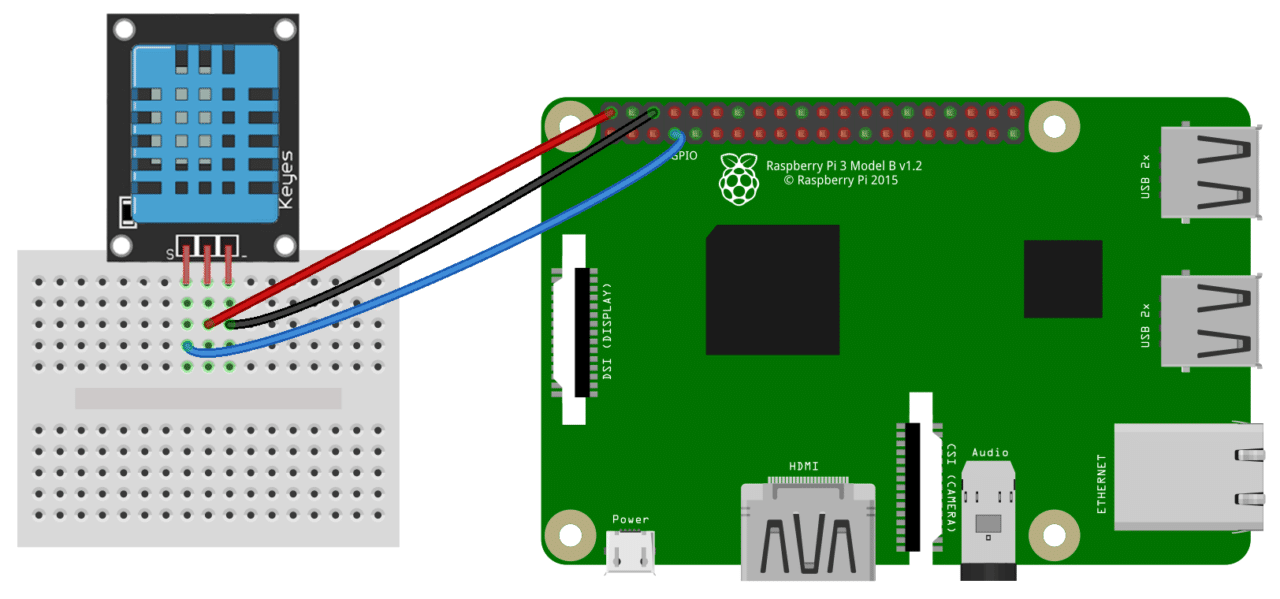
Example Code:
#!/usr/bin/python
import sys
import Adafruit_DHT
while True:
humidity, temperature = Adafruit_DHT.read_retry(11, 4) #DHT11, GPIO4
print 'Temp: {0:0.1f} C Humidity: {1:0.1f} %'.format(temperature, humidity)
Download ready example, you must run this from Adafruit_Python_DHT/examples
Download